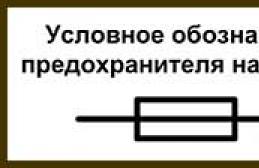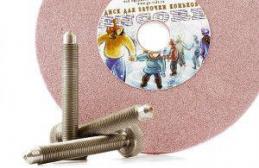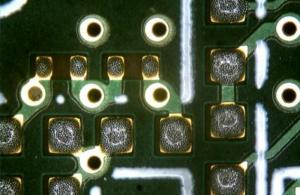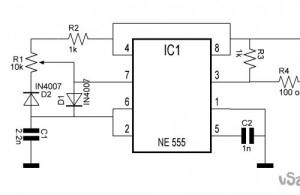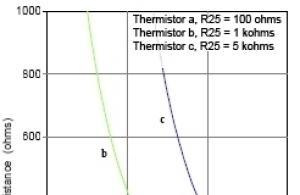How to cross the “Connoisseur” constructor and Arduino with your own hands
- DIY or Do It Yourself
I won't tell you what it is and how to write sketches.
I will not explain which end to hold the soldering iron.
I will not present the arguments for and against the existence of an electronic designer with clothing buttons.
I will tell you a story about the successful experience of crossing the Znatok construction set and Arduino in a single household.
Background
One evening, my child and I were assembling a diagram from the “Connoisseur” construction set. Turn it on. I smell burnt plastic. Turn it off. I analyze the circuit and see that in my publication of the circuits of the respected A.A. Bakhmetyev, the transistor unsuccessfully modulates the chemical voltage source, betraying its sincere indignation at the temperature.The transistor died as a result. And I replaced it again:

To do this, I had to break off the white bottom cover, but valuable experience was gained in disassembling the parts of the designer:

The young experimenter did not stop there and soon reported: “Houston, we have a problem: unit 23 failure”:

This is where the experience of disassembling a block with a transistor comes in handy. Inside block 23 are two drop-shaped microcircuits labeled TAIKONG-1 and TAIKONG-2, as well as transistor S9012. I replaced the transistor, although it was in good working order, but the unit did not come to life. Since I didn’t have an electron microscope, I had to do a lot of Googling. Apparently, this module was supposed to make the sounds “Pew-Pew-Pew” and “Thousand-Thousand-Thousand” depending on which leg was on the ground. If both legs were on the ground, the combination “Piu-Tysch-Piu-Tysh” sounded.
The next evening, block 21 died. There are two transistors inside the block (the already familiar S8050 and S9012). Replacement does not lead to anything. The markings on the CLZSD1 board could not be Googled. What’s interesting is that only one melody is programmed, but you can set its duration through the resistance between the legs.
As time went. Block 22 died. Inside there is an S8050 transistor and a droplet microcircuit. The board is marked CL9561. Replacing the transistor did not revive the unit. Googling showed that this board is widely used in children's toys (machine guns, cars) and in children's alarms. Can make sounds of fire and police sirens, ambulance and machine gun fire, again, depending on which foot is on the ground. That's right: two legs - four audio tracks.
Analogs of the microcircuit in the DIP and MSOP package LM4871, or KD9561 boards cost from $0.30 in a commercial batch or from $3 from 5 pcs. I didn’t want to pay $15 for noise effects, especially on the evening of a difficult day when I really want silence, and I happily forgot about it.
Summary: it is not practical to repair blocks:
- economically;
- there is no guarantee that they will not fail on their own, or with the help of a young designer due to lack of protection and incorrect circuits;
- the element of novelty disappears and interest in design declines.
Theoretical research
I’m not an Arduino guy, but the idea of combining Arduino and the “Connoisseur” designer was in the air. If the child has mastered the construction set, let him continue playing with Arduino, especially since there is Scratch for Arduino. Switching from a leg pitch of 2.8cm to 2.5mm is difficult for an adult, and even more so for a child. Therefore, it was decided: we use the standard ones made by “Connoisseur”. We go to the store to buy clothing buttons and get prices of $1 per button. This is not what I was expecting. For $20 you can buy an entry-level “Connoisseur”.Once I was fiddling with an Arduino Pro Mini 5V board in my hands. The sizes are suitable. The power supply is suitable for the “Connoisseur” (4.8..6V = four batteries/accumulators). The price is reasonable around $3. I won’t trust the child to upload sketches yet. But there are too many inputs/outputs, and the choice of digital/analog adds degrees of freedom. How can all this be divided into three legs of a standard block (two for power and ground)?
- One idea: three free clothing buttons on the block are connected to connectors. If necessary, the connector will be put on the correct Arduino pin by an adult.
- Idea two: the Arduino configuration can be set by installing jumpers on the legs and polling them when starting the sketch. Choosing what the Arduino will pretend to be: a traffic light, a music box, a security alarm, etc.
Implementation
We take the block. Let's take it apart carefully. First, carefully tap the block around the perimeter with a hammer, in the hope that the fragile glue will crack. Next, we drive a thin knife (or better yet, a scalpel) between the block and the lid. Carefully wiggle and loosen the glue around the perimeter. After a couple of minutes of careful manipulation, the white protective cover is removed and we can see the insides of the block.
We mercilessly solder the board. It is unlikely that we will need it again.
We cut off the block cover with a hacksaw or Dremel.


We slightly (literally by a millimeter) increase the length of the hole. The Arduino Pro Mini should not fit into the hole. We solder the pins. I was too lazy to think, so I soldered all the pins. Having a debugged sketch, you can solder only what is necessary, or do without pins at all. Pins with a skirt should fit into the hole (what is another name for this black plastic ruler that connects the pins?)


We seal the food. Based on the standard scheme for the Connoisseur: on top there will be “+” (RAW), and on the bottom “-” (GND).

I couldn't resist - I assembled the first diagram. Traditionally, the built-in LED blinked.

We wash the board and drill holes for the wires. We keep in mind that the installed parts of the designer can block the holes and interfere with our wires, so it is better to retreat an additional 2..3 mm from the center of the button.

Fill in the traffic light sketch. We are putting together a new scheme. We connect the wires from the buttons to the corresponding legs of the atmega. There are only two LEDs in the Connoisseur kit, so I soldered a white-lunar LED (I didn’t have another one at hand) into the base of a faulty light bulb. And enjoy!

The block can be stored in a standard box of the designer, you just need to pull the wires out of the pins. (Or pins down, then you don’t have to pull out the wires).

It would be nice to install protection, 20 Ohms on each of the three legs of the block, and to provide for reverse rotation. But the price of replacing an Arduino, $3, is much lower than my laziness.
The new construction set "Connoisseur" has revived the child's interest in electronics. What should we call the new block now?
Amendment dated 09/04/14.
The support pin of the plastic base of the circuit board rests on the Arduino. Therefore, the board should be mounted above block, and not from below, as described earlier. This is the version that went into production:
Electronic construction kits are well known to many from Soviet times: it was very interesting to assemble circuits and watch how the device began to really work! Today such sets are also on sale, and they have become even better and more interesting.
A set of electronic components and connections that allows you to design electrical circuits without soldering.
Manufacturer of these sets today: Znatnok.
There are different electronic construction sets in the series, differing in the number of circuits.
The largest set is 999 schemes + school.
The electronic designer Znatok has been released in a new version “For educational institutions”. These are 21 practical lessons for school and many schemes for additional activities. And for the home, such a set is a real dream!
The main task of practical classes is to show the connection between the school curriculum and the modern life around us. That is why the designer contains elements that are present in almost all the technology around us - computers, phones, cars, photo and video cameras, televisions, musical equipment, etc.
Practical classes are consistent with the existing school curriculum and physics textbooks for grades 8, 9, 10 and 11. But since education is becoming more and more differentiated, the tasks are divided not into classes, but into 3 groups of different levels of difficulty:
Blue – entry level;
Green – medium level;
Red – above average level.
A practical lesson contains one or more tasks. The teacher, depending on the level of preparedness and career guidance of the students, may require completion of all tasks or only part of them.
The proposed practical tasks can be performed while studying the following topics and sections: Mechanical vibrations and waves. Sound, Basics of electronics, Integrated circuits, Digital technology. Logic circuits, Electrical phenomena. Direct current, Electromagnetic phenomena, Electrostatics, Electric current in various media. Semiconductor components.
This product has been highly praised by experts in the field of electronics, and has also been tested in many Russian schools and institutions working with children.
 There is also a smaller set, for example, 180 schemes:
There is also a smaller set, for example, 180 schemes:
Very good designer!
From reviews:
I bought one like this for my son when he was 5 years old and, to be honest, I was worried whether it was too early, whether the child would be able to understand what it is, what the point of constructing various circuits is and, most importantly, whether he would be interested.
At first, my son and I assembled simple circuits together, and what pleased me most was that already on the third day, he was able to assemble a relatively complex device without anyone’s help, of course, and was sincerely happy about it.
So, despite the apparent complexity and use of the “dark forces of electricity” in the designer, even a small child who has not yet reached school age will be able, with the help of his parents, to understand it and in the future create various circuits that implement various special effects.
What can we say for schoolchildren: they can figure out the diagrams themselves, without the help of their parents, and this one is really very interesting! 
With these construction sets, real magic manifests itself - several connected elements, and now a sound is born under the breeze, when a person approaches, a light comes on, music is heard out of nowhere (with the help of the construction set you can also assemble a simple radio) - so please your children, and at the same time in Teach the simplest basics of electrical engineering in a playful way.
Physics in action! The essence of the designer is that you need to assemble electrical circuits according to the diagrams; when assembled correctly, either the light bulb lights up, or the fan turns on, or music plays, etc. Moreover, according to one scheme, when various changes are made to it, it is possible to achieve, for example, that the propeller from the fan flies into the air or the light bulb and LED blink alternately. This is wonderful for younger children! For older children - live physics.
The designer is made with high quality, everything works, the parts are attached perfectly, according to the principle of buttons.
In addition, Znatok produces a series for the games Magic Tricks with Hmayak Hakobyan, electronic sound posters, and much more.
Electronic designer "Alternative energy sources"
 This is also a set from a series.
This is also a set from a series.
Environmental protection is a global issue that has no borders and crosses all oceans. The destruction of the environment by industry leads to irreversible consequences for life on the planet.
The designer allows you to understand the principles of operation of innovative resource-saving technologies.
The electronic designer covers 5 programs on the following topics: solar energy, wind energy, water energy, hydrogen energy, mechanical energy.
The designer comes with a color book - a guide to assembling 126 projects.
If you wish, you can come up with new projects yourself and collect them. All elements of this construction set are compatible with other electronic construction sets from the Znatok series.
Radio-controlled all-terrain vehicle "Leader"
 Also from the Connoisseur series.
Also from the Connoisseur series.
New electronic construction kit for creating a radio-controlled all-terrain vehicle; machines that work in the dark, and more than 20 different projects.
Open the box and find in it: more than 30 different parts for constructing models; remote control; all-terrain vehicle body; detailed color instructions; description of more than 20 different projects; special projects for those who have already become the owner of the “Connoisseur” construction set, since the parts of this construction set are compatible with parts from other series.
If you give your child this set, he will be able to: assemble different cars; control the car using the remote control - make it move forward and backward, left and right; turn on and off headlights, red and blue side lights; observe the movement of mechanisms in the car; work on many different electronics projects; connect parts and get different sound effects; learn Morse code; watch how the machine he assembled moves in complete darkness; create a machine with two signal volume levels; construct a lighthouse yourself; Have a fun time doing not only a very interesting, but also a very educational and useful activity.
Using unique schemes, you can create numerous educational projects, which are clearly described in the instructions. More than 20 projects. A very useful toy and a wonderful gift for a boy.
An electronic construction set is great entertainment for a child, which allows you to combine play with gaining knowledge about the physical world. By creating electronic circuits, the child will get acquainted with the world of electronics and will get great pleasure from the gameplay.
An electronic construction set is most useful for children. At this time, they receive basic knowledge about electronics, and playing with a construction set allows them to deepen it. The student has the opportunity to independently create a sound simulator, a voice recorder, or all these radio-electronic devices are contained in the notes that come with the designer.
Not only schoolchildren, but also younger children can play with the electronic construction set. The fact is that to create an electronic circuit, the parts do not need to be soldered - they are connected using buttons. This allows you to easily and quickly make the desired electronic device. And if you don’t like the result, then the details can be disassembled. And start all over again.

When purchasing an electronic construction set, remember that only children over 4 years old can play with it independently. The construction set contains many small parts that the baby may accidentally swallow. Therefore, if your child has not yet reached the recommended age, then assemble the electronic circuits yourself, and the child will watch with interest all the manipulations being carried out.
In the production of the designer, only environmentally friendly materials are used - non-toxic plastic and metal connecting elements. This ensures that (subject to operating rules) the construction parts will not emit any harmful chemicals.
Electronic circuits can be assembled either on a table or on a special plastic platform, which is included in the kit. But, of course, the second option is much more practical and convenient - the finished electronic device can be easily moved from place to place, due to the fact that all its elements are fixed on a rigid and solid “substrate”.

Electronic kits are created by different manufacturers. The electronic designer “Znatok” is especially popular in Russia. There are many reasons for this. It is noteworthy that the electronic designer can be produced in different variations (the number of circuits varies). Naturally, the more there are, the higher the price, since the kit includes additional parts.
As already mentioned, a high-quality construction kit comes with detailed instructions in which you can find images of electronic circuits. Their number depends on the variation of the designer. At the very beginning of the outline there are diagrams, the assembly of which is not particularly difficult - even a preschooler can construct them. On subsequent sheets the complexity of the circuits increases. It is better to start the game with the simplest options.
In general, an electronic construction set is a great way to keep your child busy with an exciting game that will increase his intellectual abilities. In addition, playing with a construction set develops fine motor skills - in the future, when the baby masters writing, this will undoubtedly be beneficial. And for schoolchildren, the constructor will make it easier to gain knowledge about electronics and transform this process into a game form.
May 20, 2016 at 09:48 pm“Electricity in squares” or how I made an electronic construction set from scrap materials
- DIY or Do it yourself,
- Games and game consoles
The idea of creating an electronic designer has been exciting my thoughts for a long time. As a child, I had an EKON-1 construction set and wanted to create something similar, but at a modern level. The market is ruled by the Connoisseur; there are also examples of modular construction sets abroad, but the price and course are not pleasing to the eye.
On the other hand, there were interesting developments in the USSR (one of them still lives and is produced in Germany).
I also wanted something “warm” in materials, such as wood. In 2014, within the framework of the PROSTOROBOT project, the idea of electronic cubes was born, which in 2015 even received a prize from AIDT for the idea at one of the qualifying stages of the Startup Tour.
Also during this time, I came up with the logic board game “Circuit”, which allowed you to play “electrical circuits”. The game can be freely downloaded and printed from the link.
Time passed. The cubes had to be put aside, since the price of magnets of the required power made them quite expensive. The game “Chain” has had its turn to be finalized.
In 2016, I decided to return to the project and “took out” the cubes. The first idea was to use the same cubes, but make fastenings like spring contacts and glue a cardboard field with cells on the walls of which the contacts would be located:

The design turned out to be bulky, and due to the low rigidity of the walls, the cubes did not provide the required quality of contact.
Engineering thought moved on. A small digression on the choice of material. Can you reasonably say why I didn't use 3D printing or laser cutting? The answer is simple - I don’t have a 3D printer (or rather, there’s nowhere to put it in my apartment), and the nearest reasonable cutting machine in terms of price and quality is located 500 kilometers from my city. Even finding thin plywood turned out to be an unrealistic quest, not to mention a special model one. Plus, I have long wanted to try a material familiar to board game lovers - cardboard.
The second option was to apply the method that I had already used earlier when designing Scratchduino - that is, 2.5 modeling of the designer blocks themselves and magnets for fastening. This method did not require powerful, expensive magnets, and I had a supply of cylindrical 5 mm magnets of different heights (2 and 3 mm) at home.
It was also decided to start by making a “physical” analogue of the board game “Chain”, since it required only a 4x4 field, and then, having collected all the “bumps”, make the assembly field larger (at least 4x6, or better yet 6x8).
One more question remained - what to make the contacts from. The ideal is a copper strip. The problem of the ideal is where to get it. Also, copper is non-magnetic and it would be necessary to install magnets both on the field and on the blocks. Taking into account the fact that to place them under the contacts it would be necessary to have more powerful magnets (and this would mean money and time for shipping), the search for a suitable material continued. And my gaze fell on the staples for the stapler. At home there were staples of different sizes, they were steel (that is, they carried current and were magnetic) and there were a lot of them.
As a result, the list of necessary components was determined - staples for stapler No. 35 (26/6 1 package), neodymium magnets C-5x2-N35 and C-5x3-N35 with nickel coating (conducting current), cardboard (micro-corrugated cardboard left over from packaging from under photographs and boxes), wire, solder, LED, resistor, micro bulb, diode and button. To glue the parts, it was decided to use PVA glue, and to punch holes for the magnets, a regular hole punch was suitable.
The materials were determined, the dimensions were determined (cell 40x40 mm, block 38x38 mm) and the immediate process began.
The field is a sheet of cardboard, marked into 40x40 mm squares, the side edges of which are stapled in the center with a block of staples.

I took the same staples as for the cube blocks, but then I made my first mistake. I didn't notice that the staples were covered with a non-conductive material on top and therefore had to protect them later. I also tried to tin them (which did not turn out very well) and the size of the staples should be taken larger so as not to depend on the errors in the manufacture of the blocks. If you decide to repeat this design, take staples about 20 mm wide and make a block 1 cm wide.
The staples were inserted into the cardboard slots and folded over on the reverse side. In the photo, the side wires are needed to “imitate” the common bus of the board game “Chain” and in the final version of the constructor they will be replaced with blocks.
So, as a result of this painstaking work, we get a field with contact pads to which our contact magnets are well magnetized.
Now it was necessary to make the blocks themselves with conductors and radio components. The problem was that the board game had elements with a cross-shaped intersection and crossing conductors, and it was impossible to ensure contact of all 4 magnets (remember how many points the plane passes through). Therefore, it was decided to abandon such blocks and make maximum T-shaped elements. For crossing elements, I plan to use special bridge wires in the future.
The block itself consists of three squares of cardboard measuring 38x38 mm. On average, there are holes for magnets and slots for staples. A second square with only slots for staples is glued onto it with PVA glue. After this, a small 5x2 mm magnet is installed in the hole and closed on top with a block of staples, which are bent on the other side. Radio components or conductors are soldered to them. On the other side we put 5x3 mm magnets and glue a square with holes. Due to the fact that the magnets “stick” to the magnets under the brackets, they hold very tightly and do not remain on the field.

In this way we produce blanks with two and three magnetic pads. Then we solder the conductors or radio components.

We glue cardboard strips on top (two or three layers depending on the height of the parts) and cover everything with a cardboard “lid”, on which we draw a designation with a marker (straight conductor, angled, T-shaped or radio element).
As a result, we got this field and a set of parts. I did not make the battery in the form of a block (although there is an idea to use a 5 V tablet in the future), but made an element with two wires, to which 3 batteries are connected.

During testing, it turned out that the light bulb did not light up if there was an LED or a resistor in the circuit, and the LED could not be used without resistance (the smell of burnt plastic clearly showed this). Therefore, to simulate the gameplay, it was decided to assemble a “signal” circuit from another LED and a resistor on a breadboard, and simplify the game a little, leaving only one LED that needs to be “lit” to win. This turned out to be not critical and this option was even more interesting, since it allowed us to change the starting conditions of the game. The Chain game itself in the tabletop version will also be redesigned and moved to a larger field, with multiple lamps and LEDs and different starting positions.
Cards were also prepared for the game, by drawing which the player understands which element he can use. Below is the final photo of the radio construction game, as well as the game process.




Electronic designer- an excellent educational game designed to popularly explain various physical phenomena and processes in an interesting and exciting way.
Students in grades 6 to 11 should definitely buy an electronic construction set, because it is no secret that a school course alone is not enough for a complete and clear understanding of physics. Therefore, today schools that use advanced teaching technologies in their educational process use electronic construction kits as a visual aid in practical physics classes. And this is understandable, because modern electronic construction sets are developed on the basis of the latest achievements of science and technology and have received the highest ratings from teachers.
Electronic construction sets are made of high-quality environmentally friendly plastic, reliable connecting elements, and use the most modern electronic components (switches, light bulbs, LEDs, electric motors, transistors, photoresistors, microphones, speakers, resistors, capacitors, integrated circuits, etc.).
Using an electronic construction set, a child will be able to assemble thousands of different electrical circuits and understand the corresponding circuits. Children's games of this type are equipped with convenient and understandable manuals and books, thanks to which the child can independently assemble a radio, security alarm or, for example, simple home automation devices.
A huge advantage of modern electronic construction sets is the original method used in them for connecting parts, which does not require soldering, which eliminates the forced inhalation of harmful smoke.
Working with an electronic designer will be interesting for adults too: even people experienced in electrical engineering and electronics will be able to discover something new. In any case, working with an electronic constructor will bring a lot of pleasure to children and adults, will help them find common interests and will serve to strengthen mutual understanding between parents and children.
In this article I will talk about the three most interesting constructors of this type.
Children's electronic construction sets - "Microlaboratory" KIT EK-35, EK-39, EK-9889. They were invented and produced by the MASTER KIT company. The construction set consists of bright multi-colored parts, making it easy to assemble the simplest electrical devices. Marking of the construction set parts makes it easy to correlate them with the instructions. The instructions contain colorful diagrams and drawings with explanatory text for them. The design of the parts ensures ease of connection.
The most powerful constructor listed is the “Research Center” EK-9889. According to the manufacturer, it allows you to assemble more than 9 thousand circuits!

More famous and popular electronic construction sets "Connoisseur" series, which are available in versions with different numbers of parts, and therefore the ability to assemble more interesting circuits and devices. Conventionally, the sets are called “180 schemes”, “320 schemes”, “999 schemes” - the division is based on the number of parts and diagrams included in the instruction brochure accompanying each designer.
The kit consists of a number of components, electronic blocks and wires of varying lengths - each with a number in a frame. The designer uses an original method of connecting parts, which does not require soldering.
Electrical circuits that can be assembled on such a constructor are not only educational in nature, but also suitable for practical use, clearly demonstrating the operation of electrical circuits. For example, a real FM radio with automatic tuning to stations. The manual provides only one assembly method for each circuit. The designer contains dozens of components that allow you to assemble thousands of different electrical circuits.
The circuits use manual, magnetic, light, sound, electrical, and touch control. By assembling the circuit, you can obtain an acoustic, optical, or electrical output signal. Circuits with similar names are built using completely different circuits and allow you to see the diversity of electronic technologies.
The same manufacturer's new construction set, “Alternative Energy Sources,” deserves attention, which is built on the same principles as the “Connoisseur”: Electronic designer "Alternative energy sources".
The designer allows you to understand the principles of operation of modern resource-saving technologies. The electronic designer covers 5 programs on the topics: solar energy, wind energy, water energy, hydrogen energy and mechanical energy. The set comes with a color book - a guide to assembling 130 projects. If you wish, you can come up with new projects yourself and collect them. All elements of this set are compatible with other electronic construction sets from the "Connoisseur" series.
And one more set for studying electronics that I would like to draw your attention to - electronic designer MNKTs. The peculiarity of this set is that in addition to various parts and simple elements used in other toys of this type, it also includes a PIC18F4550 microcontroller - PMK 018.
This kit allows you to repeatedly assemble and disassemble, program and connect electronic devices to a computer on a breadboard from the radio components included in the kit, measure and influence physical quantities through a computer interface.

An electronic designer will be useful for a person who does not understand anything about electronics, providing the opportunity not only to understand it, but also to quickly assemble an interesting electronic device. It may also be useful for experienced radio amateurs, as it contains the most popular electronic elements.
The vast majority of parents want their child to study and develop well, but not everyone agrees to have garbage, wire cuttings and rosin smells in the apartment. The good thing about the electronic construction kits described in the article is that they eliminate machining and soldering. Everything is clean and tidy. Such kits help children to master the basics of electrical engineering and electronics and teach them to apply knowledge in practice. They become more clear about the formulas and laws of physics, chemistry, and mathematics. With practical design, they become not an empty phrase, but practical skills, a guide to action.
Painstaking work with construction kits, associated with overcoming difficulties, developing perseverance and ingenuity, instills in children hard work, initiative and helps in the formation of their character. Anyone who plays with a construction set will not necessarily become a scientist or engineer, but the knowledge and skills gained will be useful to him in any job!